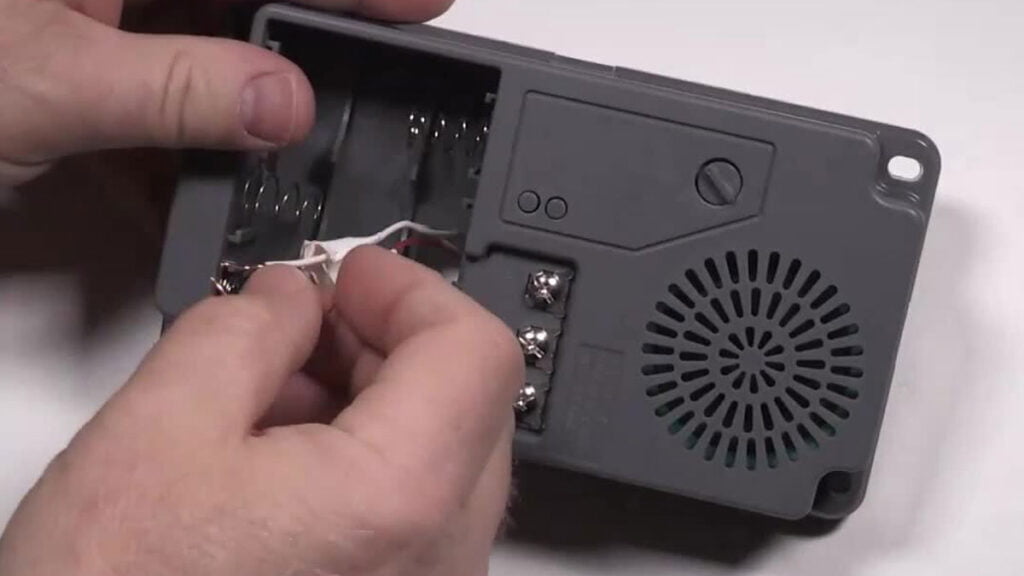In today’s world, security and convenience go hand in hand, and your doorbell plays a vital role in both. Hampton Bay offers a range of stylish and functional doorbells, including wireless and wired options, to enhance your home’s safety and welcome guests with a touch of elegance.
But knowing which doorbell to choose and understanding how to install, troubleshoot, and maintain it are key to maximizing its benefits. We’re here to guide you through the world of Hampton Bay doorbells!
This blog will be your one-stop shop for everything Hampton Bay doorbells. We’ll delve into the different types available, provide step-by-step installation guides, equip you with troubleshooting tips for common issues, and share valuable maintenance practices to keep your doorbell functioning flawlessly for years to come.
Whether you’re a seasoned DIYer or a complete novice, we’ll break down the information clearly and concisely. So, get ready to unlock the potential of your Hampton Bay doorbell and create a smarter, more secure, and welcoming home!
Types of Hampton Bay Doorbells
Hampton Bay caters to your security and convenience needs with two distinct doorbell options: wireless and wired. Let’s explore the features and benefits of each to help you choose the perfect fit for your home.
Wireless Doorbells
Hampton Bay wireless doorbells are the epitome of ease and flexibility. Here’s what makes them shine:
Installation Simplicity:
Forget complex wiring diagrams. Wireless doorbells are a breeze to install, requiring no electrical expertise.
Unmatched Range:
Rest assured, you’ll hear the chime from anywhere in your house, thanks to the impressive long-range capabilities of these doorbells.
Melodic Mayhem:
Wireless doorbells offer a variety of chimes and melodies to personalize your welcome.
Volume Control:
Adjust the volume to your preference, ensuring you never miss a visitor, but also keeping things neighbor-friendly.
Budget-Friendly:
Wireless doorbells are generally more affordable than wired options, making them an attractive choice for cost-conscious homeowners.
A Note on Reliability and Permanence:
While incredibly convenient, wireless doorbells rely on batteries, so their reliability can be affected by power outages. Additionally, they’re not permanently affixed and can be moved around the house. However, they boast impressive lifespans and come in a variety of stylish finishes to complement your home’s exterior.
Wired Doorbells
For those prioritizing unwavering performance, Hampton Bay wired doorbells offer a dependable solution:
Installation:
Wired doorbells require connecting to your home’s existing electrical wiring. While this might involve professional installation, it ensures a constant power source.
Range:
While sufficient for most homes, wired doorbells typically have a shorter range compared to their wireless counterparts.
Melodies and Volume Control:
Similar to wireless options, wired doorbells boast a variety of chimes and adjustable volume levels.
Affordability:
Wired doorbells are generally budget-friendly, making them a cost-effective security solution.
Unwavering Reliability:
Wired doorbells are unaffected by power outages, ensuring you’re always alerted to visitors.
Permanent and Long-Lasting:
Wired doorbells are permanently installed and known for their long lifespans. They also come in a variety of finishes to match your home’s aesthetics.
Hampton Bay Doorbell Installation and Syncing
Now that you’ve chosen the perfect Hampton Bay doorbell for your home, it’s time for installation! This guide will walk you through the process for both wireless and wired doorbell setups, ensuring your doorbell functions flawlessly. We’ll also cover syncing procedures, transformer installation (for wired models), and chime wiring.
Safety First! Always turn off power at the breaker box before working on any wired electrical components.
Wireless Doorbell Installation:
Location, Location, Location: Choose a suitable location for the doorbell button, ensuring it’s within an appropriate range of the chime unit (typically around 150 feet). Consider weather conditions and ease of access when making your decision.
Mark Your Territory: Lightly mark the screw holes for both the button and the chime unit using a pencil.
Drilling Time: Using a drill with a bit size matching the provided screws, carefully drill the holes at the marked locations.
Mounting the Hardware: Secure the doorbell button and chime unit to their designated spots using the screws provided in the installation kit.
Power Up: Install the batteries in the doorbell button according to the manufacturer’s instructions.
Testing, Testing: Press the doorbell button and listen for the chime to confirm everything is functioning correctly.
Wired Doorbell Installation:
Safety First: Remember to turn off the power at your breaker box before beginning any electrical work.
Out with the Old: Carefully remove your existing doorbell button and chime unit from their locations.
Connecting the New Crew: Using the provided wire connectors, connect the wires from your new doorbell button and chime unit to the corresponding wires from your home’s existing wiring system. Double-check all connections to ensure they’re secure.
Transformer Time: Install the doorbell transformer in a suitable location near an electrical outlet. Drill holes, secure the transformer with screws, and connect the doorbell wires to the transformer terminals following the manufacturer’s instructions. Finally, connect the transformer to a standard electrical outlet.
Power Up and Test: Turn the power back on at the breaker box and press the doorbell button. Listen for the chime to confirm successful installation.
Wireless Doorbell Syncing:
If you have a wireless Hampton Bay doorbell, here’s how to sync the button with the chime unit:
- Find the Sync Buttons: Locate the designated sync buttons on both the doorbell button and the chime unit.
- Press and Hold: Simultaneously press and hold the sync buttons on both units for approximately 3 seconds. The chime will typically emit a specific sound to indicate successful pairing.
- Testing Time: Press the doorbell button again and listen for the chime to confirm proper functionality.
Doorbell Transformer Installation:
The transformer provides the necessary power for your wired doorbell system. Here’s a quick guide for its installation:
Choosing a Spot: Select a suitable location for the transformer near an electrical outlet. Ensure it’s protected from the elements.
Mark and Drill: Mark the screw holes for the transformer using a pencil and drill pilot holes with a matching bit size.
Secure the Transformer: Mount the transformer using the provided screws.
Connecting the Wires: Connect the wires from your doorbell and chime unit to the designated terminals on the transformer, following the manufacturer’s instructions. Finally, connect the transformer to a standard electrical outlet.
Test It Out: Turn on the power at the breaker box and press the doorbell button. Listen for the chime to confirm everything is working properly.
Chime Wiring Diagram:
For wired doorbell setups, consult your specific doorbell model’s user manual for a detailed chime wiring diagram. This diagram will typically illustrate the correct connection points for the doorbell wires and the transformer wires to the chime unit’s terminals.
Digital Doorbell Options:
Hampton Bay offers a range of digital doorbells equipped with advanced features like high-resolution video recording, motion detection, night vision, two-way audio communication, and smartphone compatibility.
Manuals, Resources, Maintenance, and Beyond!
Now that you’ve installed your Hampton Bay doorbell and it’s faithfully announcing visitors, let’s explore how to keep it functioning flawlessly for years to come. This guide will cover manuals and resources, maintenance tips, and even delve into doorbell button components and battery replacement.
Hampton Bay Doorbell Manuals
Whether you have a trusty WL-108-A, a convenient WL-3C-A, or the feature-rich WL-111-A, having access to your doorbell’s manual is crucial. Here’s how to find them:
Online or In-Store: Hampton Bay manuals are readily available online or at your local Home Depot store. You can access them through the Hampton Bay website or a simple online search using the specific model number of your doorbell. Here are the links for the manuals of the models we mentioned:
- WL-108-A: [Link to WL-108-A manual]
- WL-3C-A: [Link to WL-3C-A manual]
- WL-111-A: [Link to WL-111-A manual]
Don’t Forget the Chime Manual: The chime manual is just as important as the doorbell manual. It will provide valuable insights on installation, syncing your doorbell and chime, and troubleshooting common chime-related issues. You can find the chime manual on the Hampton Bay website or through an online search using the model number of your chime unit.
Consulting the Manuals:
The doorbell and chime manuals offer a wealth of information to ensure a smooth user experience:
- Installation Made Easy: The manual provides step-by-step instructions for proper doorbell installation, ensuring everything is wired or connected correctly the first time around.
- Syncing Success: For wireless doorbells, the manual will explain the doorbell-to-chime syncing process, guaranteeing they work together seamlessly.
- Troubleshooting Like a Pro: The manual equips you with solutions for common problems you might encounter, saving you time and frustration.
Maintaining Your Chime and Button:
A little maintenance goes a long way in keeping your Hampton Bay doorbell system functioning optimally:
Doorbell Button Care:
The doorbell button is the first point of contact for your guests. Regularly clean it with a mild soap and water solution to maintain its appearance. Some buttons feature diodes and LED lighting for added protection and nighttime visibility.
Battery Replacement for Wireless Doorbells:
Wireless doorbells rely on batteries to operate. The manual will provide instructions on locating the battery compartment, removing old batteries, inserting new ones with the correct polarity (+/-), and replacing the battery cover.
Diode Replacement for Wired Doorbells:
In wired doorbell setups, the chime unit might contain a diode. If your doorbell experiences malfunctions, consult the chime manual for instructions on replacing the diode. Remember to turn off the power to the doorbell circuit before attempting any replacements.
Advanced Doorbell Components
While most doorbell buttons function flawlessly, some wired models might have a diode. This small electronic component allows electricity to flow in one direction only, protecting the circuit from damage. A faulty diode can cause your doorbell to malfunction. The chime manual will provide instructions for identifying and replacing the diode if necessary.
Remember: For detailed information on specific maintenance procedures, always refer to the manual for your Hampton Bay doorbell model.
By following these simple tips and utilizing the resources available, you can ensure your Hampton Bay doorbell system continues to welcome your guests and keep your home secure for years to come.
Hampton Bay Doorbell Kits
Hampton Bay offers a variety of doorbell kits and chimes to cater to your security and sonic preferences. Let’s explore the different options available to create the perfect doorbell experience for your home.
Hampton Bay Wireless Doorbell Kit
For those seeking an easy and flexible solution, Hampton Bay wireless doorbell kits are the answer.
Installation Simplicity: Forget complex wiring diagrams. These kits are a breeze to install, requiring no electrical expertise.
Long-Range Communication: Rest assured, you’ll hear the chime from virtually anywhere in your house thanks to impressive ranges of up to 1,000 feet.
A Symphony of Choices: Hampton Bay wireless doorbells offer a variety of chime options, allowing you to personalize your welcome with traditional dings, modern melodies, or even festive tunes!
Volume Control at Your Fingertips: Adjust the chime volume to your preference, ensuring you never miss a visitor while keeping things neighbor-friendly.
Weatherproof Design: Built to withstand the elements, these kits ensure reliable performance year-round.
Battery-Operated Doorbells
Hampton Bay’s battery-operated doorbells offer additional convenience and style:
- Installation Breeze: Similar to wireless kits, these doorbells require no electrical wiring, making them perfect for renters or those wanting a quick and easy setup.
- Long-Lasting Power: Enjoy extended use with long battery life, minimizing the need for frequent replacements.
- Design Diversity: Choose from a variety of styles and finishes to match your home’s aesthetics, adding a touch of personality to your entryway.
Hampton Bay Doorbell Chimes and Installation
The sound of your doorbell is like the first handshake with a visitor. Hampton Bay offers a variety of chime options to personalize your welcome and ensure you never miss a guest. Let’s delve into the world of chime sounds and how to customize and install your Hampton Bay doorbell chime.
Selecting Your Perfect Chime Sound
From classic doorbells to modern delights, Hampton Bay boasts a delightful range of chime sounds to suit your taste:
Classic Chimes: The nostalgic “ding-dong” or a Westminster chime can add a timeless elegance to your home.
Modern Melodies: For a more contemporary touch, choose from a selection of upbeat or soothing melodies.
Animal Antics!: Surprise your guests (and yourself!) with playful chimes featuring animal sounds like barks or chirps.
Festive Fanfare: Ring in the holidays with a selection of festive tunes to add a touch of cheer during the holiday season.
Customizing Your Chime:
The method for customizing your chime sound depends on your specific model. Here’s a general guide:
- Manual Marvels: Many Hampton Bay chime units offer manual selection buttons or switches that allow you to choose your preferred chime sound directly on the unit itself.
- Consult the Manual: For detailed instructions on customizing your chime sound, always refer to the user manual for your specific doorbell model. The manual will provide clear and concise steps for navigating the chime unit’s settings.
Ring vs. Melody:
Some Hampton Bay chime units provide the option to choose between a traditional doorbell ring and a more elaborate melody. This selection is typically made through a dedicated button or switch on the chime unit. Again, refer to your model’s manual for specific details.
Installing Your Chime: A Simple Guide
Installing your Hampton Bay doorbell chime is a breeze! Here’s a step-by-step guide:
1. Finding the Perfect Spot:
Choose a central location in your home where the chime can be easily heard from all essential areas. Consider high-traffic areas like hallways or living rooms.
2. Mounting:
Secure the chime unit to the wall using the provided mounting hardware. Ensure it’s level and firmly attached.
3. Connecting the Dots:
Wireless Systems: Follow the instructions in the manual to connect the chime unit to the doorbell transmitter. This typically involves a simple pairing process.
Wired Systems: Connect the chime unit to the doorbell using the provided wires, following the color-coded instructions in the manual.
4. Power Up:
Wired Systems: Connect the chime unit to a standard electrical outlet to power it.
Wireless Systems: Install batteries in the chime unit according to the manufacturer’s instructions.
Installation Tips for Optimal Performance:
- Range Check: Ensure your chime unit is within the recommended range of your doorbell (typically around 150 feet for wireless models).
- Metal Mayhem: Avoid placing the chime unit near metal objects like refrigerators or filing cabinets, as they can interfere with the signal.
- Test It Out: Once everything is installed and customized, press the doorbell button to ensure the chime functions properly and you can hear it clearly from your chosen location. Regular testing helps ensure you never miss a visitor.
Additional Features and Accessories
Hampton Bay offers a variety of features and accessories to enhance your doorbell system’s functionality and aesthetics. Here’s a glimpse into some exciting options:
The Doorbell Extender
For expansive homes or situations where the doorbell and chime unit are far apart, a Hampton Bay doorbell extender can be a lifesaver.
Extended Range, Enhanced Security: This handy device amplifies the wireless signal between your doorbell button and chime unit, ensuring you hear the chime no matter where you are in the house.
Installation Made Easy: Simply place the extender between the doorbell button and the chime unit. Connect it to the existing doorbell wires and plug it into a standard electrical outlet. Refer to the manual for detailed instructions. Once installed, test the system to ensure proper functionality.
The Wireless Doorbell Strobe Kit
For added security and accessibility, consider the Hampton Bay wireless doorbell strobe kit:
Visual Cues for All: This kit adds a flashing strobe light to your doorbell system, providing a valuable visual alert alongside the chime sound. This can be particularly beneficial for individuals who are deaf or hard of hearing.
Enhancing Your System: The strobe kit seamlessly integrates with your existing wireless doorbell system for an extra layer of security and awareness.
The Wireless Doorbell Night Light Kit
Never fumble in the dark to find your doorbell button again! The Hampton Bay wireless doorbell night light kit offers a simple yet effective solution:
Nighttime Visibility: This kit adds a built-in night light to your doorbell button, making it easy to locate even in low-light conditions.
Convenience at Your Fingertips: This simple addition provides a touch of convenience and enhances the usability of your doorbell system, especially at night.
The Lighted Doorbell Push Button
For a touch of sophisticated style at your entryway, consider a Hampton Bay wired LED lighted doorbell push button:
- Stylish and Durable: Featuring a sleek and durable design, this push button adds a touch of elegance to your home’s exterior.
- Illuminated Functionality: The built-in LED light improves visibility, especially at night, ensuring guests can easily locate the doorbell button.
Wireless Doorbell Volume Adjustment
Adjusting the volume on your Hampton Bay wireless doorbell is a breeze:
- Locate the Volume Control: The volume control is typically located on the chime unit itself.
- Turning Up or Turning Down: Simply turn the knob on the volume control to adjust the volume to your preference.
- Testing, Testing: Press the doorbell button and adjust the volume until you find the perfect level that’s audible yet not jarring.
Note: Features and accessories may vary depending on your specific Hampton Bay doorbell model. Always refer to the user manual for your model to ensure compatibility and proper installation procedures.
Conclusion
This guide has explored the world of Hampton Bay doorbells, from choosing the perfect type to installation, troubleshooting, and even exploring additional features and accessories. Remember, Hampton Bay offers a wealth of resources, including user manuals and troubleshooting guides, to help you get the most out of your doorbell system.
By familiarizing yourself with these resources, you can effectively address common issues and ensure your Hampton Bay doorbell continues to provide convenience and security for your home for years to come.
With a Hampton Bay doorbell system, you can rest assured that your home is equipped with a reliable and efficient solution to welcome guests and enhance your peace of mind.